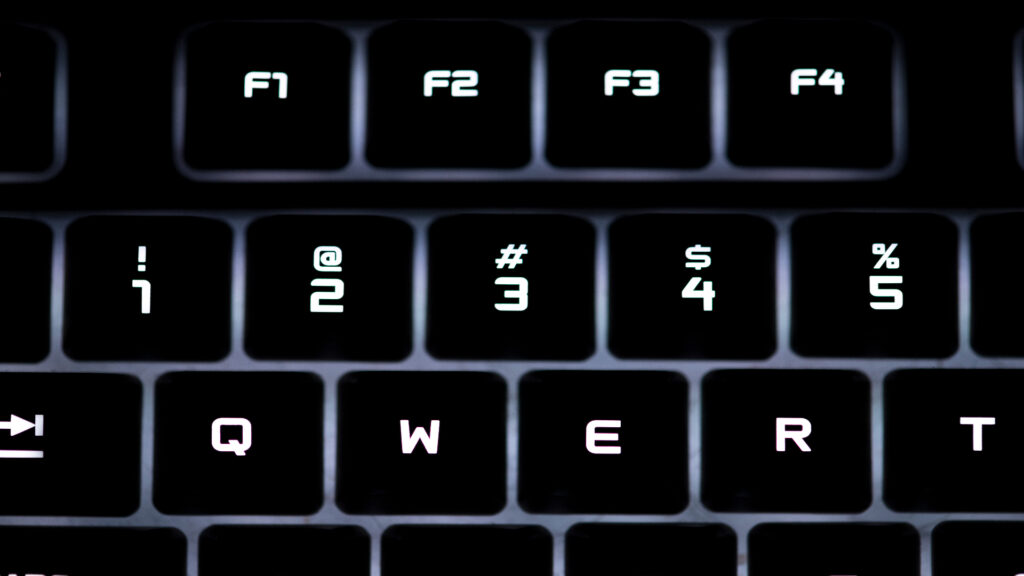MCQ on Basic Computer Shortcut Keys – Computer GK
Useful and informative MCQ on Basic Computer Shortcut Keys – Computer GK that is designed to improve your efficiency and proficiency when using a computer. Whether you’re a tech novice or just looking to brush up on your skills, this quiz will help you navigate the digital world with ease.”
These MCQ on Basic Computer Shortcut Keys – Computer GK are very helpful for competitive exams such as CPCT, GATE, IES/ESE, IBPS PO, IBPS Clerk, SBI PO, SBI Clerk, RBI, SEBI, LIC, NICL, BCA, B.Sc. IT, DCA, SSC, RRB, NIELIT CCC, CTET, UDC NET, CUET, MCA, PGDCA, MCS, TET, State Police, BPO, etc.
These MCQ on Basic Computer Shortcut Keys – Computer GK have correct answers and brief explanations of each question for better understanding.
Q1. What does the Alt + E keyboard shortcut do?
a) Opens the Edit file menu
b) Closes the active window
c) Switches between open programs
d) Goes back to the previous web page
Show Answer
Correct Answer: a) Opens the Edit file menu
Explanation: Alt + E is a keyboard shortcut that opens the Edit file menu in programs that support a file menu. For example, in Google Sheets, pressing Alt + E opens the Edit file menu option.
Q2. What is the function of the Alt + Tab keyboard shortcut?
a) Opens the file menu
b) Closes the active window
c) Switches between open programs
d) Goes back to the previous web page
Show Answer
Correct Answer: c) Switches between open programs
Explanation: Alt + Tab is a keyboard shortcut that has been in Microsoft Windows since Windows 2.0. This shortcut switches between application-level windows without using the mouse, and it is known as the Task Switcher.
Q3. What does the Alt + F keyboard shortcut do?
a) Opens the file menu or file tab
b) Closes the active window
c) Switches between open programs
d) Goes back to the previous web page
Show Answer
Correct Answer: a) Opens the file menu or file tab
Explanation: Alt + F is a keyboard shortcut that opens the file menu or file tab, depending on the program you’re using. For example, in Microsoft Excel and other spreadsheet programs, pressing Alt + F opens the file menu or file tab in the Ribbon.
Q4. What is the function of the Alt + F4 keyboard shortcut?
a) Opens the file menu
b) Closes the active window
c) Switches between open programs
d) Goes back to the previous web page
Show Answer
Correct Answer: b) Closes the active window
Explanation: Alt + F4 is a keyboard shortcut that completely closes the application you’re currently using on your computer. It is the keyboard shortcut equivalent to clicking the close icon in the upper right-hand corner of a window.
Q5. What does the Alt + Page Up keyboard shortcut do in Windows?
a) Opens the file menu
b) Closes the active window
c) Switches between open programs
d) None of the above
Show Answer
Correct Answer: d) None of the above
Explanation: There isn’t any generic description for the Alt + Page Up keyboard shortcut, and its function varies depending on the program being used.
Q6. What does the Alt + Page Down keyboard shortcut do in Windows?
a) Opens the file menu
b) Closes the active window
c) Switches between open programs
d) None of the above
Show Answer
Correct Answer: d) None of the above
Explanation: There isn’t any generic description for the Alt + Page Down keyboard shortcut, and its function varies depending on the program being used.
Q7. What does the Alt + Left Arrow keyboard shortcut do?
a) Opens the file menu
b) Closes the active window
c) Switches between open programs
d) Goes back to the previous web page
Show Answer
Correct Answer: d) Goes back to the previous web page
Explanation: Alt + Left Arrow is a keyboard shortcut to go back to the previous web page on an Internet browser. For example, in any Internet browser, pressing Alt + Left Arrow goes back to the previous web page.
Q8. What does the Alt + Right Arrow keyboard shortcut do?
a) Opens the file menu
b) Closes the active window
c) Switches between open programs
d) Goes forward to the next web page
Show Answer
Correct Answer: d) Goes forward to the next web page
Explanation: There isn’t any generic description for the Alt + Right Arrow keyboard shortcut, but in most Internet browsers, pressing Alt + Right Arrow goes forward to the next web page.
Q9. What does the Alt + Enter keyboard shortcut do?
a) Opens the file menu
b) Closes the active window
c) Switches between open programs
d) None of the above
Show Answer
Correct Answer: d) None of the above
Explanation: There isn’t any generic description for the Alt + Enter keyboard shortcut, and its function varies depending on the program being used.
Q10. What does the Ctrl + A keyboard shortcut do?
a) Opens the file menu
b) Closes the active window
c) Switches between open programs
d) Selects all items in a document or window
Show Answer
Correct Answer: d) Selects all items in a document or window
Explanation: Ctrl + A is a keyboard shortcut that selects all items in a document or window. For example, in a text editor or word processor, pressing Ctrl + A selects all the text in the document.
More MCQ on Computer GK for Competitive Exams
- Introduction to Computer
- Basic Computer Organization
- Number Systems
- Computer Codes
- Processor and Memory
- Secondary Storage Devices
- Input and Output Devices
- Computer Software
- Flowchart and Computer Languages
- System Implementation
- Operating Systems
- Application Software Packages
- Business Data Processing
- Communications and Networks
- Internet Concepts and IoT
- Multimedia and File Extensions
- Classification of Computers
- Cyber Safety and Cyber Crime
- Computer Viruses and Security
- Basic Computer Shortcut Keys
- Shortcut Keys for Windows
- Shortcut Keys for MS Excel
- Shortcut Keys for MS Word
- Computer Abbreviations Set 1
- Computer Abbreviations Set 2
- Computer Abbreviations Set 3
Get free Text Content Tools, Website Management Tools, Development Tools, Binary Converter Tools, Unit Converter Tools and SEO Tools on EuWebTools.